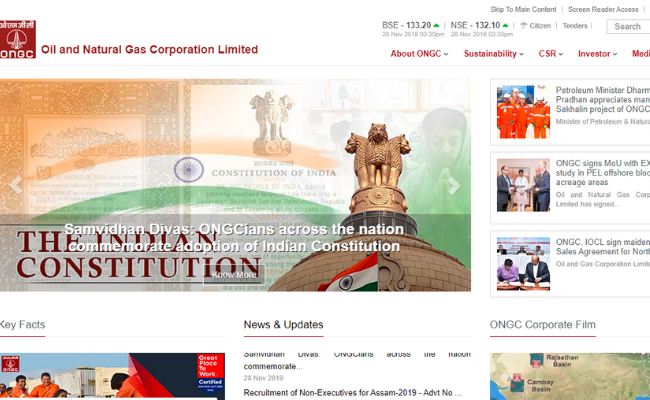
The ONGC Result 2019 for Non-Executive posts has been declared by the Oil and Natural Gas Corporation Limited. Candidates appeared in this exam can check the result from the official website of ONGC.
The result released is the final one. The document verification and skill test began from 30th October 2019 and ended on 4th November 2019. Candidates qualified in the written exam were able to appear for the interview round.
Candidates can download the result by visiting the official website or through the direct link mentioned below. Those who have appeared in the document verification round can check their results by following below mentioned steps.
The official website to get more details on ONGC 2019 exam for non-executive posts and download the result is www.ongcindia.com .
Steps to check ONGC Result 2019 for non-executive posts:
- Visit the official site of ONGC, ongcindia.com.
- Go to the “Career” Section on the home page.
- Click on the “Result tab” link present on the home page under the Careers section.
- You will get redirected to a new PDF page.
- Check and download the result of ONGC 2019 for non-executive posts.
- Take a print of the result for further need.
The direct link to download the results is here, ONGC Result 2019 for Non-Executive posts link.
This recruitment exam is being held to fulfil the requirement of 422 posts of Assistant Technician, Technical Assistant and other non-executive posts in the organization.
Those who have qualified the document verification and skill test will be called for an appointment. Soon the date of joining will be announced. Keep visiting the website of ONGC for further updates and information.
Also read, ONGC GT Recruitment through GATE 2020.
