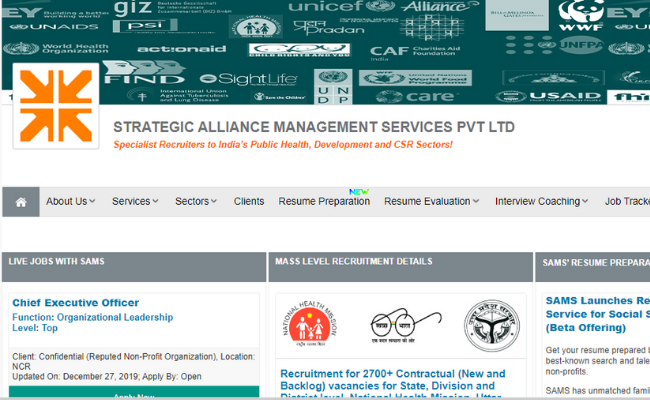
There is an extremely important update for the candidates who are interested in working at a government job in the state of Uttar Pradesh. Under the UPNHM Recruitment 2020, applications have been invited from interested candidates for the vacancies available at various places in the state.
As per the official notification for UPNHM Recruitment 2020 released on 5th January 2020, the total number of available vacancies is more than 2700 across various profiles. The online application process commenced from 8th January 2020, 12.01 AM.
Candidates who are interested in applying for the vacancies available under UPNHM Recruitment 2020, must log-on to the official website @ www.sams.co.in and complete their online applications as soon as possible.
The online application window under UPNHM Recruitment 2020 will close on 28th January 2020, 11.59 PM. So, the candidates should not wait till the last moment and should instead immediately log-on to the official website for UPNHM Recruitment 2020 and submit their applications.
There is no application fee payable by the candidates registering for the UPNHM Recruitment 2020. The dates for the UPNHM Exam 2020 will be declared soon on the official website. So, the candidates are advised to keep a close watch on the official website for any important announcements.
UPNHM Recruitment 2020: Steps to Apply
- Log-on to the official website for UPNHM Recruitment 2020 @ sams.co.in or www.upnhm.gov.in.
- When the home page of the website opens, click on the link for New Registration.
- You will then be prompted to complete the registration form. This step is essential to create a username or password. Once the registration form is submitted, the candidate will receive a message on the mobile number with the username and password.
- Candidates who have already registered must directly enter their login id and password.
- After successfully logging-in, candidates will be able to access the job dashboard. Here they will be able to see the vacancy details.
- Now, the candidates must click on the Apply Now button.
- Now, the candidates must follow the on-screen prompts to complete the application forms.
- Subsequently, the candidates will be asked to upload scanned copies of their documents and image.
- After all the details have been filled, candidates must preview the form before finally submitting it. As no changes will be allowed in the application form subsequently.
- After the candidates have checked the details and are satisfied with it, then they must click on the button, “Confirm and Submit the Application.”
- Thereafter, candidates will receive an SMS containing the Application Reference Number, which must be saved for future requirements.
- It is also advisable to download and print the application form for future reference.
