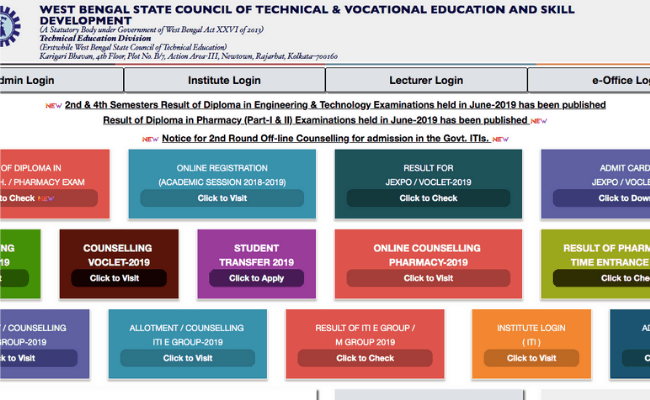
West Bengal State Council of Technical Vocational Education and Skill Development has declared the results of the Diploma examinations that were held earlier in June, 2019 on Official website webscte.co.in. The West Bengal State Council of Technical Vocational Education and Skill Development, commonly called WBSCTE, was established as a statutory body to encourage and facilitate education in the field of technology and science.
The WBSCTE looks into the smooth and proper functioning of polytechnic colleges and conduct two primary examinations, namely –
- Joint Entrance Exam For Polytechnics (JEXPO)
- Vocational Lateral Entry Test (VOCLET)
The recent results declared on 28th August 2019 were that of Diploma in Engineering and Technology along with that of Diploma in Pharmacy. These examinations were conducted in June 2019 and was given by the students of the second and fourth semester. The results were declared online and is accessible through its official website, which is www.webscte.co.in
If you are one of the students who appeared for this examination, you can use the following steps to access your results while awaiting the next semester to begin. In order to access your Diploma results (2019) –
Open the online official portal
The result of this diploma examination is accessible only through the official website of the WBSCTE. Thus, you must first search in and open their official website – www.wbscte.co.in
This direct link will allow you to connect easily with the official website once you are clear about the systematic process of accessing your results.
Press the correct link on the portal
The official website of WBSCTE has the necessary links flashing on its home page itself. Depending on your semester (two or four), select the correct link provided on the website which will be redirecting you to the page of your result.
You can also search for the correct link if you cannot spot it in the home page by simply typing, ‘Diploma 2nd Semester June 2019 exam result’ (if you are looking for the second semester results). Wait for your result dialogue box to appear.
Correctly enter the details
Once the page opens, you will be prompted to fill in your login details, the unique information to which only you have access. The login detail requires you to mention your roll number. Make sure you have the admit card or the necessary document with your correct roll number spelt out for easier and faster access to results.
Fill in your correct roll number in the required field and click on the ‘Check Result’ option.
Check your result
Having entered your roll number, you will be able to access your result for the relevant diploma exam that you have appeared for. Check your result which appears on your screen with all your relevant details.
Don’t forget to save it
You must download a pdf format file of your result or print it instantly if possible as a copy. This will be a convenient option in the future and help you in referencing of any kind.
