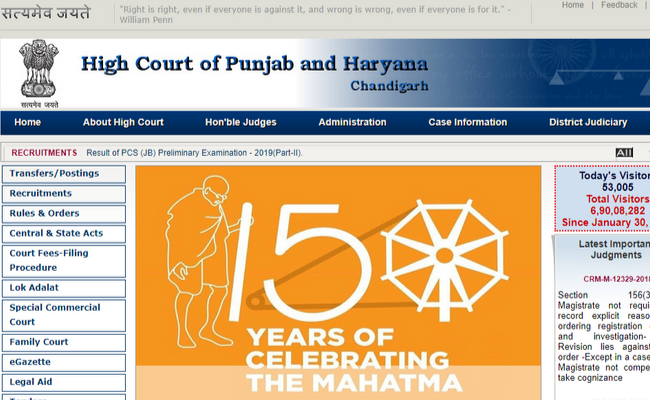
The Punjab and Haryana High Court has conducted the Prelims Examination for the Punjab Civil Services (Judicial Branch) on August 25. 2019. The results for the same has been released online by the Punjab and Haryana High Court on Wednesday, i.e., September 25, 2019.
The results were released online through the official website of the Punjab and Haryana High Court highcourtchd.gov.in. Candidates that have appeared for the examination can check and download the results online.
Along with the results of the Punjab Civil Services (Judicial Branch) Prelims Examination 2019, the Punjab and Haryana High Court has also released the list of shortlisted candidates for the Punjab Civil Services (Judicial Branch) Main Examination 2019.
The candidates are shortlisted for the Main Examination, i.e., the next round of the selection process based on the performance in the Prelims Examination.
The result of the Punjab Civil Services (Judicial Branch) Prelims Examination comprises the important information of the candidate and the written examination such as The roll number of the candidate, the category, The number of questions that are correct, wrong and left unattempted, and the marks of the candidate.
The Punjab and Haryana High Court will conduct the Punjab Civil Services (Judicial Branch) Main Examination from November 22 to November 24, 2019. The admit card for the Punjab Civil Services (Judicial Branch) Main Examination 2019 will be released soon by the Punjab and Haryana High Court and will be made available for the candidates to download online.
As a part of the selection process, the candidates shortlisted for the Main Examination will appear for the examination, and the qualified candidates in the Main examination will be called upon for a personal interview round which will be the final round of selection.
Punjab Civil Services (Judicial Branch) Prelims Examination 2019: How to download
The candidates that have appeared for the Punjab Punjab Civil Services (Judicial Branch) Prelims Examination 2019 can now check their results online by visiting the official website of the Punjab and Haryana High Court. The step wise instructions to download the results are mentioned below.
Step 1: Visit the official website of the Punjab and Haryana High Court: highcourtchd.gov.in.
Step 2: On the homepage, you’ll find a scrolling link ‘Result of PCS (JB) Preliminary Examination’, please click on it to proceed further.
Step 3: The link will be redirected to a new webpage.
Step 4: A list of all the ‘recruitments’ will be displayed on the screen.
Step 5: Click on the ‘Result of PCS (JB) Preliminary Examination – 2019(Part-II)’.
Step 6: The list of all the candidates along with their roll numbers, marks secured and number of questions attempted will be displayed on the screen in a PDF format.
Step 7: Use ‘Ctrl + F’ to search for your roll number.
Step 8: Enter your roll number in the search box and click ‘Enter’ to search.
Step 9: Your result will be displayed on the screen, download and print it for further use.
