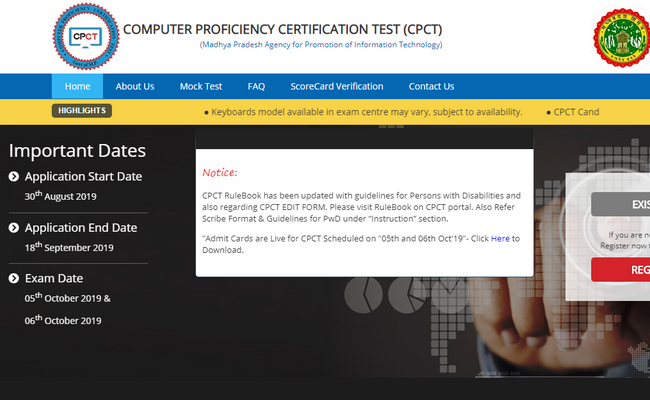
The Madhya Pradesh Agency for Promotion of Information Technology (MPAPIT) is a government body established by the government of the state of Madhya Pradesh to implement all policies and plans for the betterment and development of Information Technology in the state. The MPAPIT which is more commonly known as MAPIT, has released the admit card for the Madhya Pradesh CPCT 2019 exam on the official website of MP CPCT. The admit card was released on the 30th of September 2019.
The CPCT which is the Computer Proficiency Certification Test is conducted in the state itself and it is compulsory to clear this test in order to secure posts like IT operator, data entry, steno, shorthand, typist, Assistant grade-3 and many other such positions in the various organizations or corporations which fall under the government of Madhya Pradesh.
| Start Date of Application Process for MP CPCT | 30th August 2019 |
| Last Date of Application Process for MP CPCT | 18th September 2019 |
| Release of Admit Card | 30th September 2019 |
| Exam Date for MP CPCT | 5th and 6th October 2019 |
This year, the exam is scheduled for the 5th and 6th of October 2019. The application process had begun on the 30th of August and ended on the 18th of September 2019. Here are a few steps that candidates may follow to download their CPCT 2019 admit card-
- Step 1- Log on to the official website of CPCT which is cpct.mp.gov.in.
- Step 2- On the homepage that appears, look for the ‘Existing User’ option and click on it.
- Step 3- A new page appears which requires you to enter your user id and password. (Your user id is your registration number). After entering the details, click on ‘Login’. An important thing to note is that the registration number is different from the application number.
- Step 4- Now, look for the ‘Application Form’ tab and click on it. In the details that appear below the tab, click on the ‘Action’ button.
- Step 5- On the page that now appears, click on the ‘Hall Ticket’ tab and in the area below it you shall find an option called ‘Assessment’.
- Step 6- From the drop-down menu, click on the assessment date for which the hall ticket is to be downloaded. Then click on ‘Search’.
- Step 7- A box will appear which will have the option to download the admit card. Click on ‘download’ and then make sure you get the admit card printed out for future use.
Candidates are advised to read all instructions mentioned on the admit card carefully and take note of their exam centre, shift and timings. The examination is conducted for a duration of 2 hours and is divided into 2 parts- the first part consists of 75 multiple choice type questions and the second is an assessment of the candidates typing skills.
The minimum score needed by a candidate to qualify in a particular section of the exam is 50%. All other details are very clearly mentioned on the website of MP CPCT which the candidates must keep checking from time to time.
