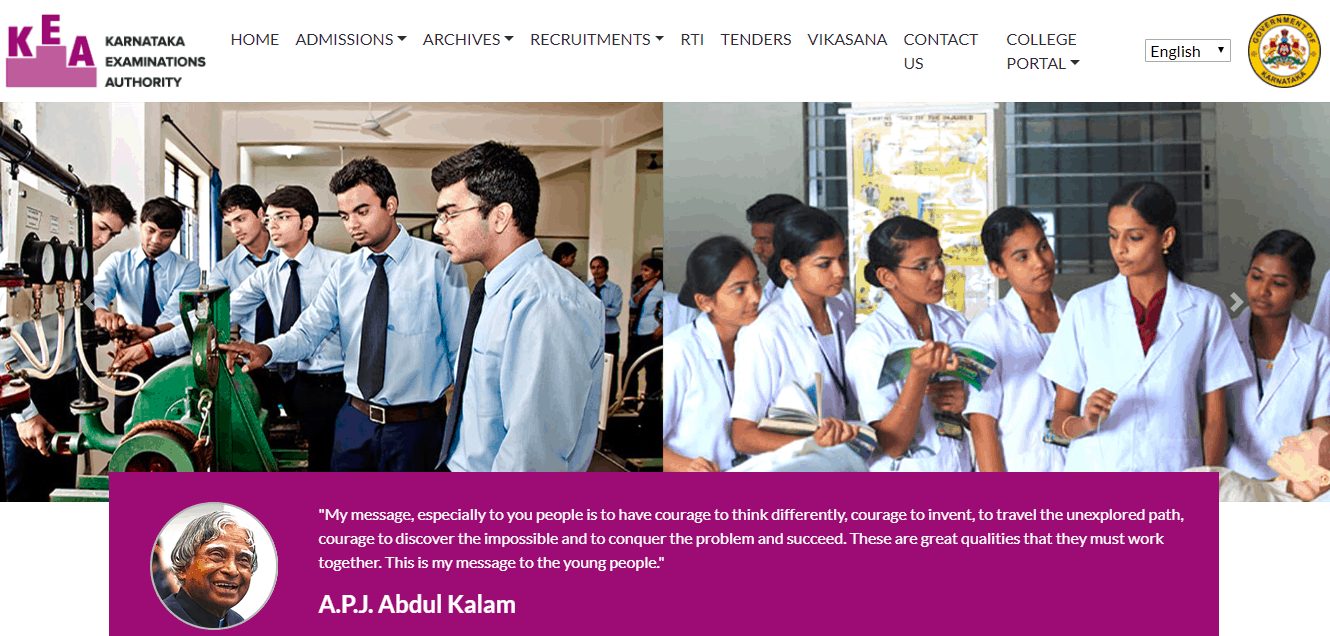
Karnataka examinations Authority has released the Karnataka common entrance test`(KCET) allotment list on their official website. Candidates can visit the official website and check the results. For checking the results candidates must enter their registered application number to get the results displayed.
Let us have a look at the steps to download KCET seat allotment list 2019:
- As the first step, visit the official website of KEA- https://cetonline.karnataka.gov.in/kea/.
- Once the homepage is opened, click on the link KCET seat allotment results”.
- It will be re directed to a new KEA website.
- You need to apply a new KCET Application number and then enter you date of birth.
- Your KCET 2019 allotment results will be displayed on the screen.
- Download and take printout for the safety concern and future use.
Karnataka examinations authority is governed by the governing and the honorable. During the interview process all the documents will be verified, and it is mandatory for all the candidates to keep every mandatory document ready. In the official website, every detail is available through the link which is mentioned above. We wish all candidates a very good luck for having a great career in the field of media and communication.
