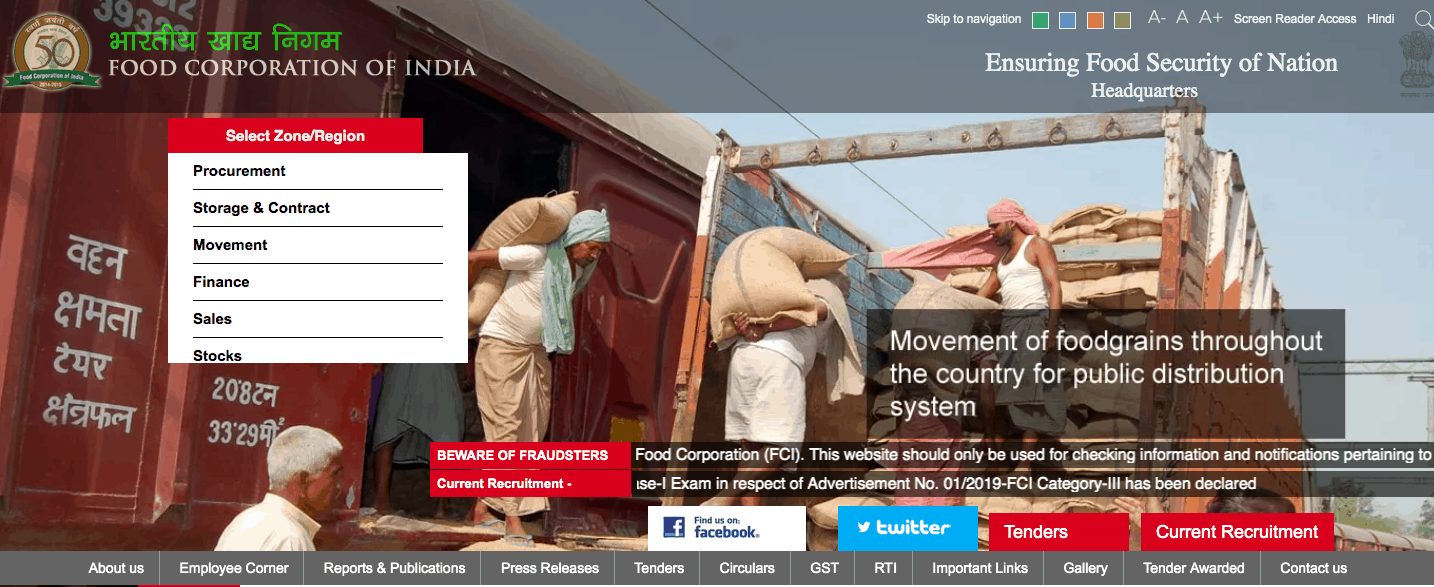
FCI Mains admit card 2019 has been released by the Food Corporation of India (FCI) today. Candidates who have qualified in FCI Recruitment exam Phase one need to visit the official website of FCI to download their admit card, http://fci.gov.in/
Steps to download FCI Mains Phase II admit card
- Candidates must go to the official website of Food Corporation of India or FCI, http://fci.gov.in/
- On the home screen, click on the flashing link that says FCI Phase-2 Admit card 2019 for 4103 posts.
- Submit the credentials that are needed.
- Click on ‘submit.’
- You will now see the admit card on the screen.
- Download the admit card. It is advised that you take a printout for future reference as well.
Important Date
| Event | Date |
| FCI Phase Two admit card release date | 12th July 2019 |
| FCI Phase Two Admit card download last date | 27th July 2019 |
| FCI Phae two exam date | 27th July 2019 |
Candidates can download their FCI Phase two admit card 15 days prior to their Phase two exam. If a candidate can not download his or her admit card indue time for technical errors or any other issues, he or she can lodge a complaint at cgrs.ibps.in. The candidates must register their grievances at least a week earlier the exam.
In the FCI Phase two online Main exam for Steno Grade-II, the candidates need to answer 120 multiple choice questions or MCQs. Each question will carry one mark. On the other hand, the FCI Phase two online Main exam for Junior Engineer (JE) (Electrical/Mechanical/Civil Engineering) will have two papers, both carrying 120 marks.
